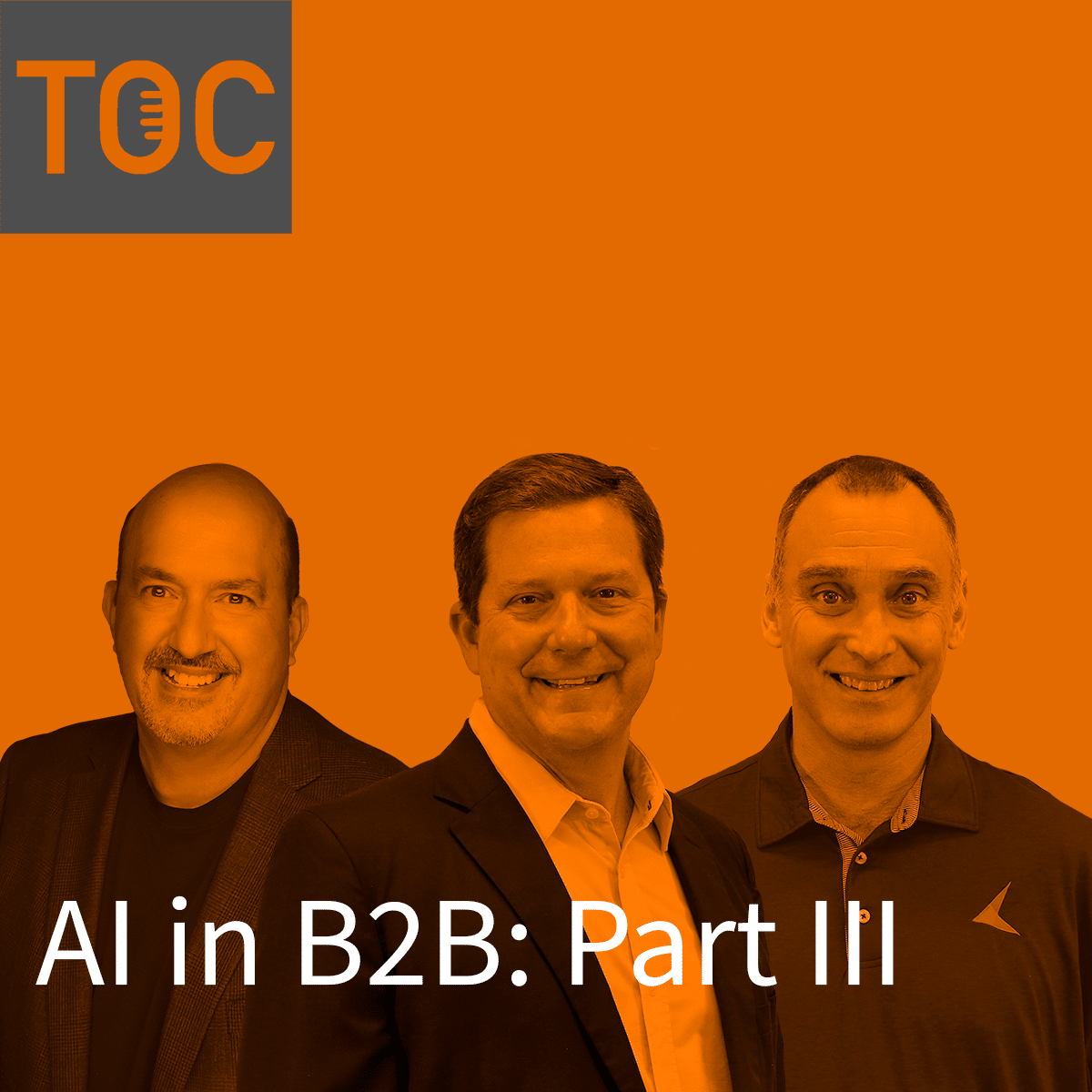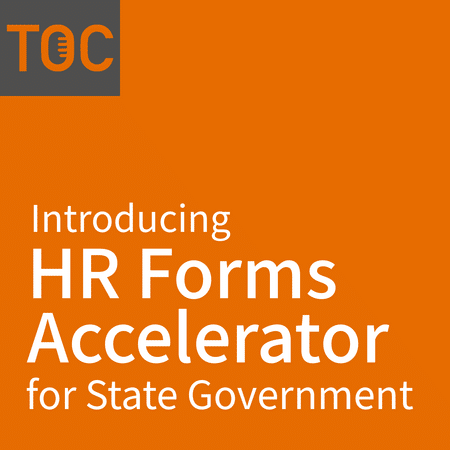This website uses cookies so that we can provide you with the best user experience possible. Cookie information is stored in your browser and performs functions such as recognising you when you return to our website and helping our team to understand which sections of the website you find most interesting and useful.
Listen now on your favorite streaming service!
presented by KeyMark


Summary
The following is a transcription from The Orange Chair Podcast: Automation Assessments, Benefits and Discoveries. Colette Day will discuss automation technology assessments and some common findings she has had through the years as a Solutions Architect for KeyMark.
To listen to the full episode, or any other episode, you may do so by selecting your preferred podcast listening method on The Orange Chair Podcast page.
Transcription
Alex Frazier: [00:00:22] Today in the orange chair, we have Colette Day, a solutions architect at KeyMark who’s going to be explaining to us about automation assessments: what assessments are and why they’re beneficial to companies. She’ll give us a few common findings that these solution architects and our sales teams are finding when they’re doing assessments.
So, I’m your host, Alex Frazier, and we hope that you guys will enjoy this podcast and that you’ll be able to find out what an automation assessment can look like for you.
Introduction
Alex Frazier: [00:01:06] Hey, guys, and welcome back to The Orange Chair podcast. We are so excited for our next guest. Her name is Colette Day.
She works as a Solutions Architect for KeyMark. We’re so excited to have her here, talking about automation assessments. So, Colette, can you tell us a little bit about your role within KeyMark? Give us a little bit of background on who you are.
What is a Solutions Architect?
Colette Day: [00:01:26] Yeah. Thanks for having me. I am a Solutions Architect at KeyMark.
I am on the sales team, but I’m a little bit of a middleman between the sales and services groups. That means that I come with the Account Managers on customer visits to see different companies.
We get to do things like these automation assessments, we get to do discoveries and we can really learn about each company, how they function and their processes.
I get to kind of give some of the technical background to our software, the things that we do, and be able to come up with solutions that can be implemented and then pass that on to our services team for further implementation.
Alex Frazier: [00:02:12] So today, we are talking specifically about automation assessments. Can you explain to us what an assessment is and why is it useful?
What is an Automation Assessment and Why is it Beneficial?
Colette Day: [00:02:23] Yeah. So, when I first thought about what an assessment is, I thought about it in the way of proofing. The idea that we’ve all had a paper or an email or document that we’re trying to finish and we’re having someone take a second look at it before we submit it or before we send it. A lot of times, we approach that in a couple different ways.
Maybe we are stumped on something. There’s a sentence that doesn’t quite make sense, or we have an example, but it’s really not hitting home, or we just want to make sure that it all is flowing and sounds concise. Or maybe we have a finished document or email that we think is perfect but we just need one last check before we send it.
We may have someone proof it. Maybe they see a couple errors or a couple things that could be reworded and have that third party to look into our work. To me, that’s what I think of as an assessment.
We see companies that might be having a difficult time. They have process automation that is no longer functioning for what they need. They need help seeing the new standard of efficiency. They want to automate or they’re having really big roadblocks in the systems that they’re using.
That’s why we come in and do these automation assessments. We give a third-party, expert view because overall the companies are the experts of their own businesses. They are the ones who are the experts of their systems and processes and the software they currently use.
They educate us on their companies. We are the experts in this field of automation, document management and workflows. Once we understand the organization, we’re able to then speak into the problems that an organization has, specifically.
Referring back to that first example of being able to proof a paper where someone might be a stuck, we can come in and see where some of those roadblocks are.
We can observe and have that third-party view to then give a list of suggestions, recommendations and then be able to potentially implement a solution.
So that’s where I see a couple of the big ideas of a technology assessment. At the end, we’re able to have an assessment document listing out all of our recommendations, our thoughts and maybe a list of different applications and software that would really be the most efficient for that customer to propel and to further automate.
Common Automation Assessment Findings
Alex Frazier: [00:05:28] Awesome. So, I’d love for you to just speak a little bit more to that. Can you give us a few examples of some common findings or some common thoughts that you guys are uncovering when you’re doing these automation assessments?
Colette Day: [00:05:42] Yeah. So, a lot of the times we see people doing things manually. Whether it’s scanning in paper, doing approvals on paper or having paper floating around. Maybe it’s all on the computer, but there aren’t integrations. Nothing speaking to each other.
So again, things are having to be done and redone. Maybe entering in the same information into four different systems because you need the doc or the information in all those places.
We are able to educate that there is a better way. There is ways that we can integrate maybe what they already have and just allow their systems to speak together. To have that communication among all the systems.
There are possibilities for a lot of time saving, having these manual paper-based processes become automated, being able to be scanned in. Having those paper documents OCR-ed (which is optical character recognition).
To have all the information be lifted off a document and utilized further without the use of any human interaction.
That is a huge benefit that we’ve seen. Just that idea of getting away from paper, getting more automated, having systems start to communicate without having to do repetitive processes.
We are often coming in and looking at a company, learning a lot about how they’re doing things.
How Much Time Does an Automation Assessment Take?
Colette Day: Here’s how it works. Ideally, we’d love to have prepared before we meet with a company so we pretty much have meetings throughout the day. Technology assessments could be one day, a couple of days, however long is necessary for the size of the company.
We want to meet with different department heads. If it’s one department, let’s say accounts payable (AP), that we’re going in and we want to meet with as many of the employees as we can.
We want to observe them actually sitting at their desk. We want to be able to watch how they do their work, how they work with different software, how they interact. Whether it’s manually scanning in papers and uploading them. What does that look like? We frequently see that there are a lot of redundancies.
Let’s say in an AP process where they’re having to scan and index invoices, a lot of things are happening over and over again.
We get all the stakeholders into one room and we’re able to debrief afterwards. We’ll then get together internally and make observations like for example that a lot of them don’t know that this is being done over and over again or that a manual process may only have to be done once.
We want to give people more visibility into their own company and show them how processes are being done.
For Those with OnBase, Blue Prism or Other Software We Integrate and Support
Colette Day: For those who use our software, we find that there are certain features that are not being utilized that maybe they already have.
So, there are times that we’re going to a station or a desk and do an interview. We want to find pain points. We want to find what an idea world would look like in terms of functionality. We want to be able to learn from them and sometimes we’re able to fix an issue right there because they’re saying, “well, I would really love this feature” and we’re able to pull up a checkbox and select a feature and turn that functionality that they already have on.
We use the time to do a little bit of education with what they already have.
Sometimes people can gain so much productivity by changing a workflow or a process. Especially when they can add certain settings that give a lot of insight into their work.
Sometimes we find an opportunity for an upgrade. We can say “well, you’ve had the software for ten years and there has been so much growth.
People may not need a whole new software. They may just need an upgrade, which can be done sometimes over a weekend or over a week.
Having that support from KeyMark, you can gain so much in terms of new automation and dissolving a lot of those pain points.
A lot of people don’t even know that those upgrades exist, or what the new functionality looks like. So, we can do a lot of that education, as well.
Alex Frazier: [00:12:02] Gotcha. OK. Can you give us some specific examples of some things that you’ve seen during assessments that are like super eye opening for the customer?
Colette Day: [00:12:16] Just sitting at the desks of some of these employees, we’re able to see what they’re dealing with. Like they might have an email inbox with all of their team members and they might be working out of that email inbox. They might be hoping that no one else is working on that email at the same time.
Or they’re having to manually send all of those documents into OnBase, which is one of the software solutions that we sell and support.
Easy OnBase Upgrades
Colette Day: Resolving that manual process might not have really even on been their radar. People might have to manually click and upload every document in an email. They don’t realize that there actually could be a much easier way.
A lot of the companies we’ve seen are being bogged down with work, not knowing what’s being done, what has been done, how long work is sitting in an email inbox and just having floods of email.
I mean, everybody knows everybody has floods of emails in their inbox. So just the idea that an email inbox could be set up and every email that goes to that mailbox can be imported directly into OnBase. OnBase can then divvy up all of that work by person in an AP department.
It will load balance so that if one person has seven things to do and one person has one, it’s not going to keep giving the person with seven more and more work.
People can be working all day in this manual process and can’t get to anything else. Just the fact that they can know they can have work split up between them and the work is all going to get done.
Actually, there is tracking behind that. We can see how long documents are sitting there and we can know how well we’re working and what needs to be improved.
It is really important for people and their managers and higher ups to be able to have insight into what’s working and what’s not.
Alex Frazier: [00:15:02] OK. So, what are some small things that are found during assessments that can actually make a big difference in day-to-day practices?
Forms Automation Examples
Colette Day: [00:15:13] Yeah. So, whether it’s a company who we aren’t already partnered up with or if it’s a company that is already using our software, I think we’re able to see a lot of these nuances.
For a new company, maybe we’re able to see that they have been doing this process and using these same forms or documents since the inception of the company. They might not necessarily know that they can automate that, or if that’s even possible.
We’ll show how they can remove all the paper. Or that there can be an online form that they don’t have to constantly send out to customers, and it’s all tracked. Those are some huge benefits that we’ve seen for companies that have all this paper.
Also, I know this is so common for every one who has paper forms, you have to have three signatures on it. You’re taking it desk-to-desk and you’re having to have all of these people sign it. You’re at the mercy of when they’re in the office or if they’re not.
The idea that there could be an electronic form they could approve or sign on their phone. They don’t have to be an office. That is huge because the lag time for a lot of people doing processes with now our day in age of people working remote, people being all over the world and having the ability to have a central connection is really cool.
For the people who we are already partnered with, we’ve seen some of the simple changes taking place from when we met with them at their desks. We’re able to see how they’re currently using the software.
P.O. Routing Example
One time, we met with a customer for an assessment. They had certain rules around their processes. So, for one example, they had to have the letters “PO” be at the front of the string of numbers for a P.O. number. That had to be indexed every time into their keywords.
Well, now pretty much 98% of the invoices that come in, they already have “PO” before the numbers before they even arrive. So the software is adding an extra “PO.” It says “PO PO + the numbers.”
We observed that and suggested that we could easily change a rule that says, if it has “PO” on it, don’t add an extra “PO.”
That is saving time that they’re taking to check each document, edit the P.O. number and delete additional “POs.”
That’s a huge thing that we’re able to see. We can see what is redundant or what isn’t working now that maybe worked before because of there’s change with other systems.
How Often Do I Need a Technology Assessment?
Alex Frazier: [00:18:47] Gotcha. Yeah. I think a lot of times when you’re looking at something every single day and you’re doing the same process every single day, having that third party come in and being able to just look at things a little differently and provide a new perspective can be very helpful. So how often should companies be engaging in technology assessments and why?
Colette Day: [00:19:13] Yeah. So ideally, we would say an annual, semi-annual assessment is just so worthwhile.
An Account Manager and a Solutions Architect, like me, would be able to come in and do a walk-through. We can see where you’re at, what’s working and what’s not working. We can discuss how the company has changed, too.
Because like I said, just as much as software change every day and new software is invented, companies are changing every day.
You’re partnering with new people. You are having new documents that need to be part of a business process and you want to make it more efficient.
For us to be able to come in semi-annually or annually, we can learn. We can dive into how you’re doing things and be able to make sure that we’re highly educated on how you’re doing your processes.
Offering the Best Solutions, Even When It Doesn’t Involve Upgrades
Colette Day: I think we just want to make sure that companies don’t get to the point where they don’t know how they got there. Suddenly, you’re ten years behind and nothing works anymore. We want you to be able to have that constant update. You don’t always need the latest and greatest.
Assessments are not made for us to come in to sell things. There’s not a sales pitch. We’re not coming in to try and say “you have to buy all these things to be the most efficient company there’s ever been.”
We really will be honest with you. Sometimes, we say we don’t recommend the big, new purchase for you because that may not be the best bang for your buck. It may not even do all that much for you.
We really just want to educate. We love those quick fixes. It’s fun when there’s a quick change where there’s just a checkbox that needs to be checked and all of a sudden now you can complete a process right then instead of having to do all these other steps.
We love that. And that’s no sale for us. That’s nothing. It’s a huge, huge reason why we would recommend that organizations do assessments.
Alex Frazier: [00:21:50] Awesome. So lastly, I want to hear some final thoughts from you. What parting thoughts would you like to share with our listeners about why assessments are beneficial?
Organizations Need a Desire to Change Processes
Colette Day: [00:22:08] Well, a lot of times in this day and age, efficiency is such a big buzz word . Everybody is wanting to automate everything. People want to make sure that they’re not behind.
For some organizations, that’s very intimidating. An organization could have done a process the same way for years and years, with the same paper forms. To think through how is this going to affect the rest of the company if you make this change to automate can be daunting.
You might be considering, “how is this going to affect everything else,?” “Is there going to be employee buy in,?” “Is this going to affect how people do their job in a negative way?”
You may not know because you have never stepped into this before. A company may want to automate, but then they want basically to do the same process they’re already doing, adding in a little bit of technology or having the computer do a little bit.
In these cases, having us come in to do an automation assessment is not really going to add any efficiency.
Letting the Ideas Flow
We love to have all the key decision makers, all the stakeholders department heads in a room, even for just an hour. We want to give you the opportunity to tell us how you do your processes. Why do you do your processes?
So many times, we have seen the stakeholders take over the meeting. It becomes a brainstorming session. We get a whiteboard out and start thinking. They wonder, “okay, why do we do the things that we do? Can we do it a different way? Is there a way to do this better?”
Yes, there is always a way. There are ways that we can partner with you, and help you to make your systems speak to one another.
We want to help you map out your process. Here’s the starting point. This is the end point. What needs to be done in the middle? What’s the end goal? And then we can start just bouncing ideas.
Here are a lot of different possible solutions that we can offer and suggest and allowing for customers to just dream big. What is would be ideal? We want to partner with them in that and give examples of what could be real life scenarios for them.
Wrap Up
Alex Frazier: [00:24:31] Awesome. Great. Well, thank you so much for being here today at the Orange Chair podcast. Thank you for all this information. We really appreciate you coming in.
Colette Day: [00:24:43] Thanks so much.
Alex Frazier: [00:24:50]
Well, that’s all that we have for you guys today. Thank you so much for listening to this podcast. The Orange Chair Podcast is brought to you by KeyMark.
If you liked this podcast, please leave us a rating like and subscribe to our podcast channel, wherever you guys are listening to podcasts, and you can even follow us on Instagram and Facebook. And we would love to hear from you.
This podcast is produced by, Clay Tuten and me, your host, Alex Frazier. Until next time, bye guys.